
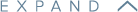
LEGAL
Contact
855.232.9493
Support
Email: Support@dentrixascend.com
Phone: 855.232.9493, Option 2
Mon-Fri: 6:00 AM - 5:00 PM (MST)
Copyright © 2024 Henry Schein One. All rights reserved.
The Payor Search Tool helps you identify the electronic connectivity for the Payors/Insurance companies you work with. You can search by Payor Name or Payor ID. Note: some payers may have other Payor ID’s that are used dependently on the Clearing House participation.
Use the Payor ID that Henry Schein ONE has listed for participation through our services.
A green check box identifies which service is enabled for electronic participation for the payor you are searching for.
There are several Blue Cross Blue Shield and Medicaid payors that require additional information before they will accept electronic submissions from your office. You will see these in the sections marked with ‘Enrollment’ i.e. (Special Enrollment).
If you will be submitting claims to a payor that has a Special Enrollment, click on the and follow the instructions listed.
If the insurance company you work with isn’t on the list or if they are on the list, but don’t provide the service you want, tell us about it. We’ll try to get them added.
| Payer ID | Payer Name | eClaims™ | Special Enrollment | Attachments | Eligibility | ERA | ERA Enrollment |
|---|